How to set up social media automation to save serious time
Written by Brent Barnhart
Published on May 4, 2020
Reading time 7 minutes

Let’s be honest: social media can feel like a total time-sink sometimes.
This is especially true as social managers take on more and more responsibilities.
That’s why it’s so important to eliminate as many tedious tasks related to social media management as possible. Doing so not only frees up stress and your schedule but enables you to spend more time building customer relationships.
How do you make it happen, though?
Look no further than social media automation.
In this guide, we’ll highlight actionable ways to use automation to streamline your social presence and stay focused on your most important tasks.
What are the best ways to use social media automation?
If you’re skeptical or on the fence about automation, we totally get it.
There’s no need to fear giving up the reins of your business to a robot, though. If anything, automation puts you in control as you win back your schedule.
How so? Below are five examples of automation in action.
1. Save time (and boost engagement) by scheduling your social posts
Scheduling is arguably the most common form of social media automation.
And it can likewise save you the most time.
Putting together your messages in advance eliminates the pressure to post in real-time. Not only that, but businesses are often expected to post multiple times per day across multiple platforms based on the best times to post on social media.
The good news? Social media automation tools like Sprout Social can help do the heavy lifting. Sprout’s publishing suite provides a comprehensive calendar of your social posts across all networks in one place. This means you don’t have to bounce between platforms and can likewise prepare your messages weeks or months in advance.

By having instant access to your business’ assets and hashtags, you don’t have to dig for creatives or images. You can also recycle and repurpose your posts for the future, ensuring that you squeeze the most engagement possible out of your social content.
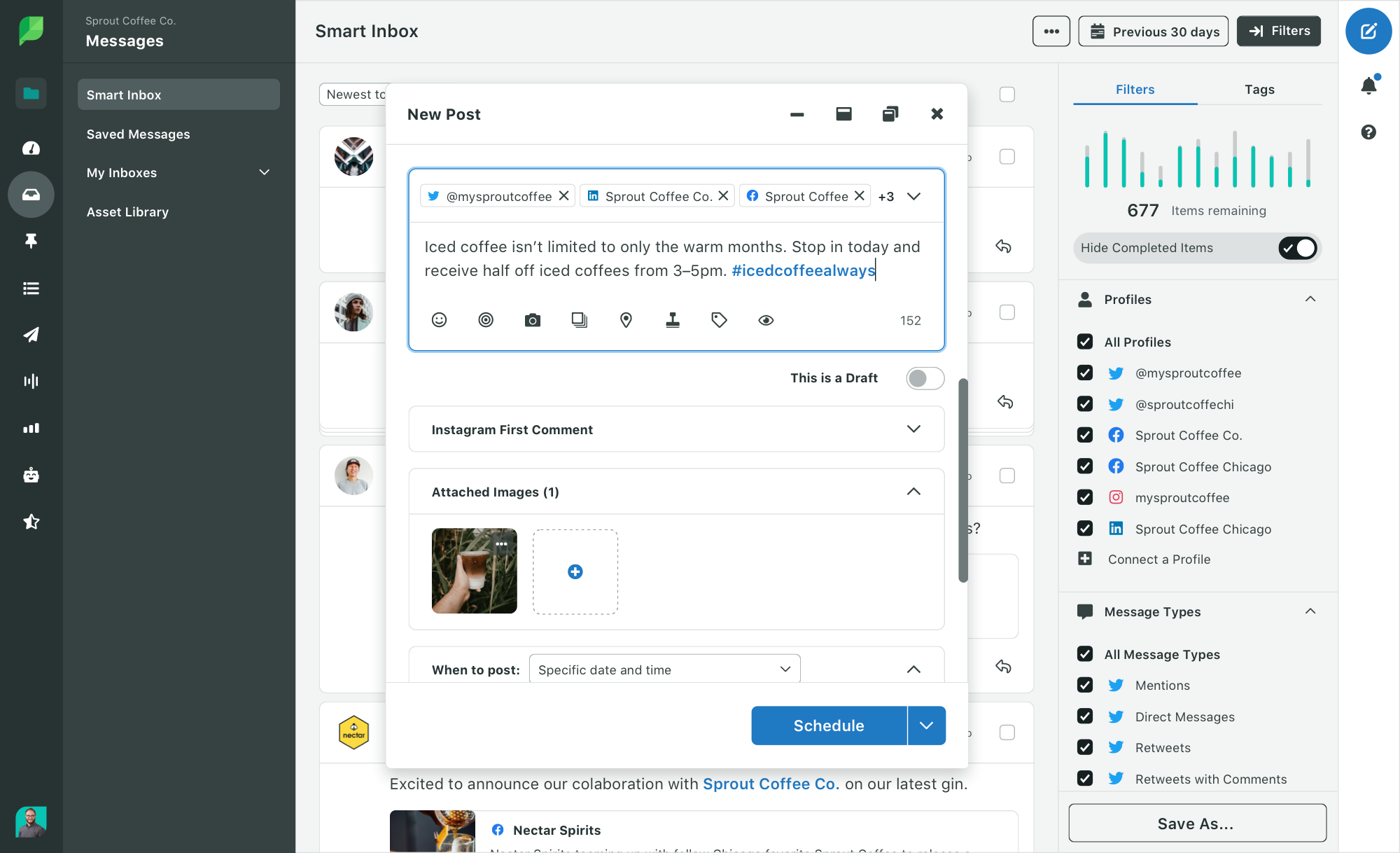
Where Sprout’s social media automation software really shines is features such as ViralPost, though. Beyond scheduling, Sprout can actually determine when to send out your social messages based on when your followers are most engaged. This does double-duty of boosting your engagement rates while saving you time trying to figure out your optimal posting times manually.
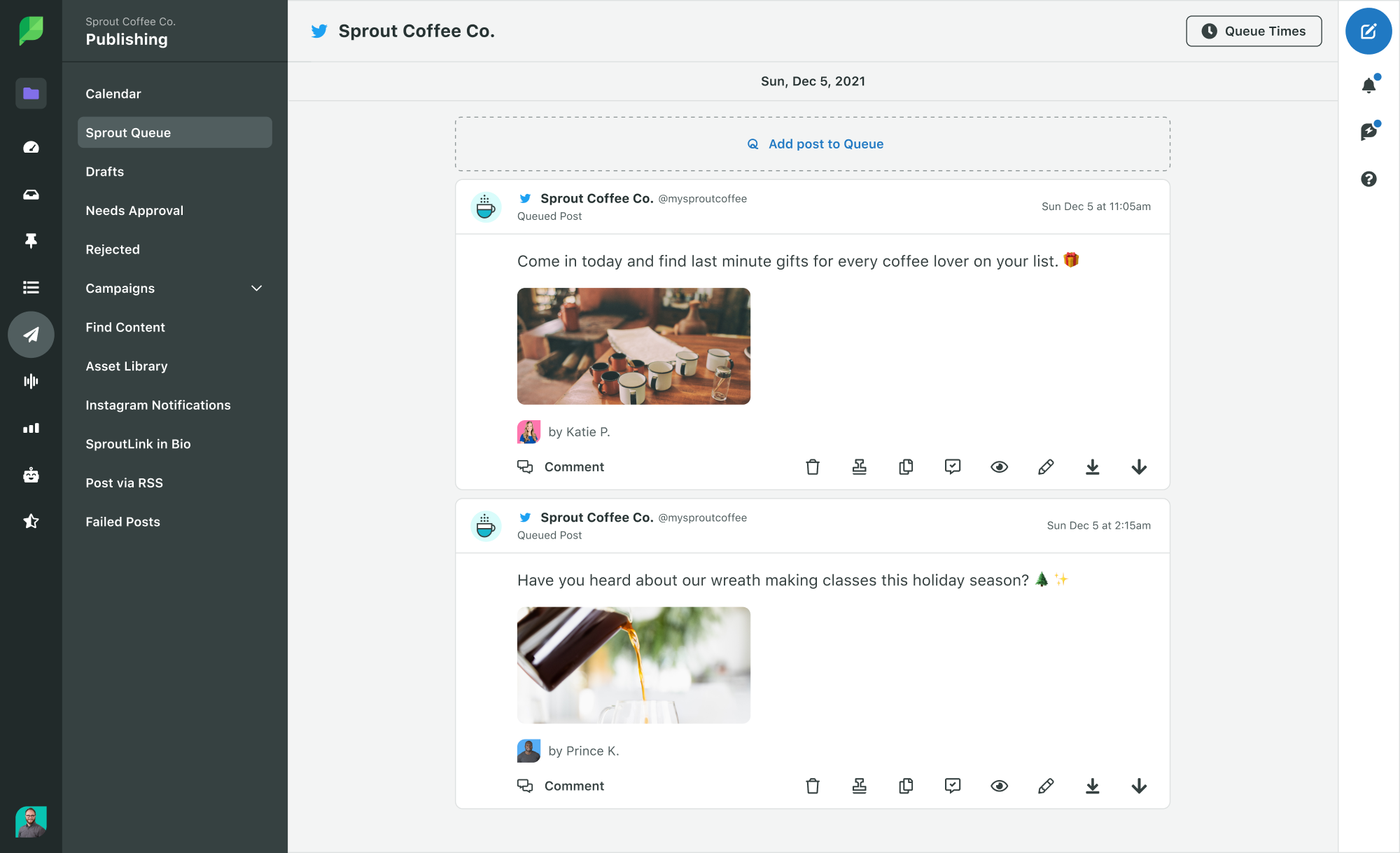
2. Use chatbots to keep customer care “on” around-the-clock
Spoiler alert: chatbots are everywhere.
From Facebook Messenger bots to your digital concierges on your favorite e-commerce sites, customer service bots are being used more often than you think.
As noted in our guide to social media chatbots, most customers claim they prefer to deal with chatbots for the sake of getting an immediate response from businesses.
Much of why bots have boomed in popularity is the fact that social media automation tools have become more advanced to better serve customers. For example, SEPHORA’s Facebook bot is capable of routing customers directly to an agent in addition to answering basic queries.

Meanwhile, companies like Canon use chatbots to recommend specific products to customers. This allows you to keep leads engaged when your sales team isn’t available 24/7.

Bots can also serve as a sort of supplement to your business’ knowledge base or FAQ. For example, Adobe’s Photoshop bot allows chatters to troubleshoot questions in detail and presents followers with relevant solution pages on-site.

If building a bot seems beyond your area of expertise, think again. Tools such as Sprout’s bot builder make social media automation accessible to companies of all shapes and sizes. By establishing rules and options, you can put together a bot to take care of concerns like the ones detailed above with no previous coding knowledge required.

3. Speed up your customer response time with suggested replies
Speed counts on social media, especially when it comes to customer service and care.
Food for thought: approximately 40% of people expect a response within an hour when reaching out to a company via social.
Although bots can take care of some of your concerns, customers may want to get in touch with an actual rep. The sooner you can do so, the quicker you can ease any tension or drive them to make a purchase if they were considering your service.
Businesses are expected to respond to all types of questions and shout-outs on social.
Pricing concerns. Bugs and errors. Praise and positive comments. The list goes on and on.
That said, social managers need to prioritize which messages they respond to. Social media automation can help with that, particularly if you have a large audience.
Saved replies and assets in Sprout can help you address your customers’ most common concerns and questions. For example, you can point your customers to a popular blog post or cycle through a series of “thank you” messages without having to write them by hand.

Here’s an example of a customer reply that feels personalized, but could very well have been saved and repurposed for the situation. The fact we don’t know whether it was is exactly the point.
We can! Our premium product offers unlimited uploads. $9.99 per month and we would be glad to offer you an introductory month to try it out.
— Otter.ai Voice Meeting Notes (@otter_ai) April 22, 2020
Meanwhile, variations of “thank you” are definitely something that brands can save and use for later.
🙏Thanks you! Hearts and hugs! We appreciate the support!
— Otter.ai Voice Meeting Notes (@otter_ai) April 23, 2020
Having automated responses helps you save time as you address more pressing issues one-on-one. In a day and age where customers expect personalized service, this allows you to find a sort of balance between getting things done and giving your customers the attention they deserve.
4. Automate reports to share with your colleagues and clients
Social marketers are responsible for owning their data.
According to the Sprout Social Index™: Empower & Elevate, more marketers than ever are expected to discuss social ROI with their bosses.
For example, is your social presence resulting in sales? More engagement from customers? A wider audience?
In-depth reports such as those in Sprout can clue you in on the answers in a snap. Easy to read and understand at a glance, Sprout’s reports are perfect for sharing with your team.

Beyond reporting on your data automatically, Sprout makes it a cinch to generate reports on a regular basis. This allows you and your team to have a constant pulse on your data without having to manually pull your numbers. For example, you can schedule a weekly or monthly report in Sprout directly in your inbox (and the inboxes of your colleagues).

Again, any time you can save with social media automation is a plus. A few minutes saved here and there definitely adds up when you’re juggling responsibilities.
5. Curate content that your audience will love (without having to dig for it)
Social media is obviously about more than boosting your own content.
For example, Sprout regular highlights breaking stories in social media that go beyond what we cover on our blog.
A question almost all #SMMs are struggling with right now: How do you unplug when you’re paid to be in the know? https://t.co/wEHFTuMhLc
— Sprout Social (@SproutSocial) April 22, 2020
Curating relevant content is a smart move, but it’s also time-consuming and actually one of the top challenges of social media managers.
Social media automation tools in Sprout such as our “Content Suggestions” feature can help you hone in on fresh content in no time flat. Selecting from various categories relevant to your readership, you can pick and choose posts that your followers are most likely to engage with (minus having to search for links yourself).

Nice, right?
3 keys to succeeding with social media marketing automation
The common thread between all of the automation tactics above? Winning back your schedule and spending more meaningful time with your customers.
But succeeding with automation doesn’t happen, well, automatically.
To wrap things up, let’s talk about three key points to keep in mind if you want to make social media automation work for your business.
Keep it human!
This is the big one.
You can’t expect to just put your social presence on autopilot and call it a day. From writing captions for scheduling to picking and choosing content, brands embracing automation need to find ways to let their human side shine through.
Conversational, humorous captions. Laid-back language. Emojis. These are subtle but significant ways to make your automated posts and messages actually connect with your customers.
Nobody knows your audience better than you do. As you get on board with social media automation, don’t let your social presence feel “copy-and-pasted.” Instead, consider how automation can supplement your branding rather than somehow replace it.
Agree on what you need to automate
We’re all about setting goals here at Sprout.
Likewise, you should think about what you want to get out of social media automation before investing in it.
For example, consider some sample goals related to automation such as:
- Increasing your overall social engagement rate
- Extending the reach of social your content
- Closing more social support tickets
- Speeding up your customer service response time
- Providing more one-on-one customer service
Any combination of these goals is totally fair game. Either way, make sure to talk with your colleagues or clients about what you plan to use automation for prior to going all-in.
Monitor your progress
This last tip is a two-way street.
For starters, automation isn’t totally set-and-forget. You need to keep an eye on your scheduled messages and chatbots to ensure that everything’s firing off properly. Sprout makes it easy to see the status of your automation efforts.
Also, monitoring your progress means looking at your metrics and KPIs to see if automation is resulting in progress. For example, are you cutting down your customer response time? Have social sales increased? Dashboards and reports from Sprout can provide those answers loud and clear regardless of what you’re tracking.

What sort of results should you expect from automation, though?
Well, Brafton managed to boost its engagement rates significantly (over 100% on Facebook and 300% on LinkedIn) after taking advantage of some of Sprout’s automation features such as publishing and reporting. Meanwhile, Northwestern Settlement saw their incoming social messages jump a staggering 600% after integrating similar features.
The takeaway here? Social media automation works. There’s a reason why more and more businesses are getting on board across pretty much every industry.
And with that, we wrap up our guide!
Ready to save time with social media automation tools?
Automation is here to stay and social marketers are taking notice.
The tips and strategies above all represent smart, actionable ways businesses can use social media automation tools to save time and grow their presence.
And if you’re looking to do the same, your head’s in the right place! Make sure to check out a demo of Sprout Social to see our full suite of automation tools in action.
Oh, and let us know in the comments below if you have any more questions about automation!
Recommended for you
View all Recommended for you- Categories
Co-creation: Why creators should be part of your product development team
Published on March 1, 2023 Reading time 5 minutes - Categories
Social media for strategic communications: 4 ways to strengthen your brand narrative
Published on February 23, 2023 Reading time 5 minutes - Categories
Organic vs. paid social media: A hybrid strategy that works
Published on February 23, 2023 Reading time 12 minutes

Share