How to Use Twitter Lists: A Professional’s Guide
Written by Zachary Hanz
Published on September 2, 2015
Reading time 4 minutes

Social media still fights an unfortunate reputation as a distraction…a procrastinator’s dream. Baby animals, YouTube videos and memes reign supreme. But how do you see past all of the cute panda sneezes and use social effectively as a professional? Or as a business?
Whether you’re a marketer searching for content, a professional trying to find value without the timesuck or a regular user who just wants to get more organized and less overwhelmed, the best way to achieve your goal comes down to one word:
Lists.
And not just Twitter lists, though that’s what we’ll focus on here. Facebook lists. LinkedIn connection tags. These are that underutilized. We organize everything: email labels, desktop folders and our closets. So why not organize our social media usage?
From what Twitter lists are to how to set them up to suggestions for organizing them, let’s dive right in.

What Are Twitter Lists & How Do I Set Them Up?
No matter the network, lists/Circles/whatever are groups of users that you select in order to better organize viewing messages (or target and restrict the view of your posts to a specific audience, but that’s a whole other topic).
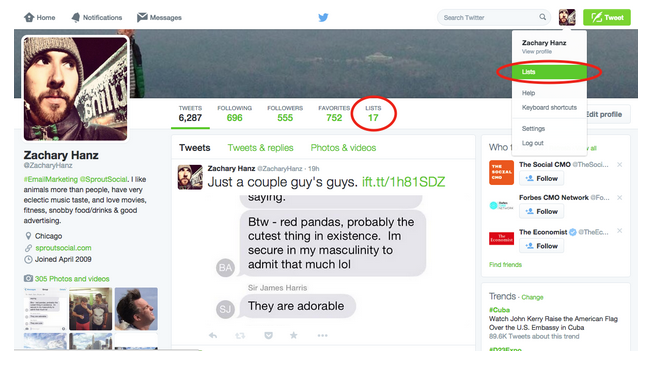
To set them up, it’s actually a little counter-intuitive. First, you need to click on your profile icon, and you’ll see the option in both the drop-down and on your actual profile.
When you click “Create List” on the right, you’ll be prompted to name your list, add a description if necessary and choose whether you want to keep it private or public (we’ll discuss some examples further down).

You’ll then be prompted to add people to your list by searching their username, or you can add an individual user directly from their profile. Then, to view Tweets from a specific list, access the list from that same tab on your profile.
How Can I Organize My Twitter Lists to Stay On Task & Find Content?
The most basic answer here is that it’s totally up to you. The world is your oyster. But we couldn’t call this blog Insights without at least giving you some suggestions.
There are a few categories to consider for creating and managing Twitter lists, and all of them might fit you at one point or another:
- Using lists as a business
- Using lists as a professional
- Using lists as an individual
Using Twitter Lists as a Business
If you run social for a brand, you need to curate content, keep an eye on important players in the industry and interact or resolve issues with your users. There’s a lot to keep track of as social touches more functions of the organization.
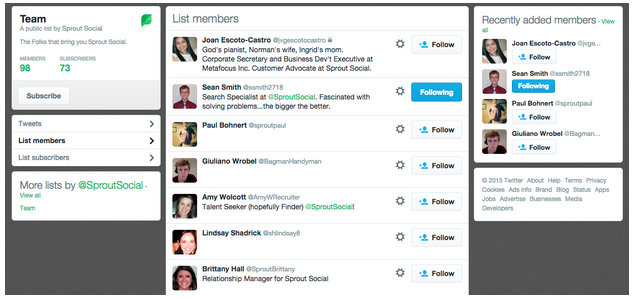
- The Team: At Sprout, we’ve curated a list of Twitter handles for everyone on the team. This way, we can all follow each other and continue forming the company culture by encouraging interaction. It also allows customers to see the people behind the product and develop a deeper connection with our brand.
- Chats & Events: Keep track of people who participate in industry chats or attend your events.
- Customers: For obvious reasons, this one is best kept private. It doesn’t hurt to see what your customers are saying and chime in to keep the relationship going across channels. Shameless plug: Sprout actually offers custom lists to label messages in the inbox from particular users (say, more…vocal customers).
- Competitors: Who doesn’t want to keep an eye on the competition? Again, private’s the way to go here.
Using Twitter Lists as a Professional
You’re at work. You’re interested in the power of social and want to use it for networking purposes. But you simply don’t have time to get distracted and need ultimate focus.

- Thought leaders: If you’re using Twitter at and for work, it helps to only be looking at relevant content. Find posts related to what you do, interact with or share, and position yourself as a resource as well.
- Industry News: Similar to thought leaders, but let’s break these into three separate categories in order to find things to read or share.
- Industry (Company): Follow news and tips to share content as it relates to the company.
- Industry (Department): Work in marketing? You’ll likely have an interest in understanding all functions of that world.
- Niche (Role): If you focus primarily on email marketing, you might want to hone in on what will impact your day-to-day the most.
Using Twitter Lists as an Individual
Whether you’re on your commute catching up on news, looking for a place to get lunch or just need a mental health break and a good laugh, it helps to block out everything else and find exactly what you’re looking for.

- Neighborhood: A lot of people like to be involved in their community. Finding your chamber of commerce and local businesses is perfect for discovering deals, new restaurants and more.
- News: Twitter has become a great place for real-time updates about what’s going on in the world around us. This is a quick, easy way to catch up.
- Interests: You don’t want fantasy football eating into your workday, so create a list for that. If you need a laugh, make a list for that too. Beer snob? List. Foodie? List. Anything is possible.
- Friends & Family: Hate it or love it, this is how a lot of us keep in touch now, so it’s good to focus on those closest to us sometimes.
Twitter lists (and other networks’ respective variations) are an incredibly powerful tool if you take the time to set them up and train yourself to use them. Without lists, our streams and feeds can sometimes feel like information overload.
That’s it. You’re all set to stay focused and productive online…you know, the opposite of what the Internet is known for.
Follow and add @ZacharyHanz to your Email, Advertising/Marketing or Actual People Who Tweet About Multiple Topics lists. Warning: Amid marketing advice and examples of great advertising, you’ll be subjected to pictures of cats, hip-hop songs and movie reviews.
One last note: As a professional, you’ll often get a sense of follow-for-follow pressure from other professionals. Or maybe you have a friend or coworker who you’d feel bad not following back. So here’s a secret: if someone follows you that you feel pressure to follow back but don’t really want updates from, go for it and just don’t add them to any of your lists. Problem solved. Hurt feelings avoided.
What’d we miss? Share your interesting usage of lists in the comments.
Recommended for you
View all Recommended for you- Categories
23 essential Twitter statistics to guide your strategy in 2023
Published on February 27, 2023 Reading time 6 minutes - Categories
How to create a Twitter marketing strategy for your brand
Published on December 1, 2022 Reading time 9 minutes - Categories
Twitter for customer service: 7 pro tips and examples
Published on October 19, 2022 Reading time 7 minutes - Categories
Twitter analytics: How to analyze and improve your Twitter marketing
Published on September 15, 2022 Reading time 9 minutes

Share