How to master every step of your Snapchat ads
Written by Jenn Chen
Published on November 21, 2017
Reading time 6 minutes

US teenagers dominate the audience on Snapchat. If your brand caters to or wants to engage a younger audience, you need to think about advertising on Snapchat. As of Spring 2017, it’s the most important network for 39% of US teens.

According to a 4C Insights report on social advertising, in the first quarter of 2017, Snapchat advertising was up a whopping 593% quarter-over-quarter across all industry sectors.
Is Snapchat advertising worth it to you? It can be if your target audience and goals fit within Snapchat’s core users.
- More than 50% of users are older than 25
- 81% use Snapchat at home and 70% have used it at concerts
- Best for engaging directly with your audience
Who’s tackling these audiences and seeing success from its marketing team? Look out because Taco Bell’s Sponsored Lens was silly and monumentally successful at 224 million views in one day.
How Much Do Snapchat Ads Cost?
Snapchat ads cost can vary from $5 for an On-Demand Geofilter to hundreds of thousands for a Sponsored Lens. If you’re just starting out on Snapchat ads, we recommend buying an On-Demand Geofilter for an event or location.
Like other social media platform ads, your ad cost will vary based on your goals. These goals are divided up into impressions or actions like swiping up. Start with a small budget for testing out different ad contents and goals. You may find that a certain type of content and CTA resonates more with one demographic than another.
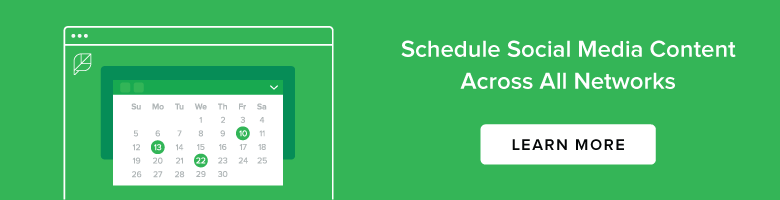
What Are the Different Kinds of Snapchat Ads?
Snapchat continues to develop new and inventive ways to advertise to your core audience. There are a few different methods to advertise on Snapchat, but they all fall under these general categories:
- Snap Ads
- Filters: On-Demand Geofilters and Audience Filters
- Sponsored Lenses
Snap Ads
The most common ad type is Snap Ads. We go into depth further down on how to set up your own Snap Ads. These ads are found everywhere on Snapchat: when you’re browsing a category like Entertainment, in-between your friends’ Stories and within Publisher Stories.
The Creative Types that are offered with Snap Ads include:
- Top Snap Only: a regular Snap with no attachments
- Long Form Video: teaser video that Snapchatters can swipe up to watch a longer video (up to 10 minutes)
- Web View: Snap that leads to a website and can auto-fill with customer information like an email address
- Deep Link: Snap that reengages your app users
- App Install: Snap that leads users to your app page

This Reese’s ad prompts you to play their game. If you swiped up, you could play their version of Pac-Man without leaving Snapchat. It’s a great example of designing ads specific to the platform.
Filters
Filters can be found when you’re swiping left while setting up your Snap. These are divided up into On-Demand Geofilters and Audience Filters.
You don’t need an ad account to set up a Geofilter. These are best used for events and location-specific stores. When a Snapchat user opens up the app within your targeted ad, the filter shows up for them. It’ll also briefly show “Sponsored” and the name of your business. Pricing for Geofilters depends on the area size and the scheduled length. You can buy Geofilters for a discount at an annual rate.

You can upload these filters directly to the Ad Manager or you can use Snapchat’s Geofilters site to help create your own. The interface is minimal and easy to use.

Audience Filters are Filters that target a specific audience. For example, a donut-themed filter could be used for a foodie audience. It’s a great way to have your filter show up to the customers you want to reach the most.
Sponsored Lenses
This final type of Ad is available by inquiry only. They take advantage of Snapchat’s facial recognition technology and are generally used by larger brands. The cost of these is at least in the thousands.

Netflix used Sponsored Lenses to promote the debut of Stranger Things 2. The ad is not only interactive, but memorable and extremely engaging with users.
How to Create Snap Ads
It’s easy to set up an ad account and once ready, you control everything from this dashboard. In one campaign, you could have multiple ad sets and multiple content types.

Snapchat’s Ads Manager is available on desktop, making it easier for you to manage and analyze your campaigns from one place. Ad creation easily walks you from one step to the next, dividing them up into Campaign, Ad Sets, Ads and Create.
Here are seven steps to help you master your Snapchat ads:
1. Decide on an Objective
The first step for social media advertising is always to decide on your objective. As mentioned earlier, Snapchat is known for individual engagement, especially if you’re using Snap Ads. For brand awareness, Geofilters should also be considered.

Snap Ads’ objectives include:
- Website traffic
- App installs
- App user reengagement
- Video views
- Brand awareness
2. Set Up Audiences & Ad Sets
Like Facebook, you can set up a variety of custom audiences or select from predefined ones. Ad Sets are comprised of your audience, budget and goal. One campaign can have multiple ad sets but keep in mind that you can only have one creative type per ad set.
Customers lists or mailing lists can be uploaded as files to create your new custom audience. In addition, you can create a Lookalike Audience to automatically find similar people to reach.

Snapchat’s Predefined Audiences vary from the networks’ own categories to third-party data. Audiences range from interest-based like Yoga Enthusiasts to behavior-based like Casual Diners.
3. Select Your Placements
The default selection is for your ad to show across all of Snapchat, including their categories, Publisher Stories and User Stories. You have the option to include or exclude certain categories.

When building your Ad Sets, we recommend narrowing down your placements to the relevant categories. One ad may not fit both Men’s Lifestyle and Women’s Lifestyle categories.

This Express ad uses the Web View Creative Type and is clearly targeted to women and/or women’s lifestyle.
4. Additional Targeting
The demographic selections are pretty standard for an advertising platform.
- Geography: country, region, metro, state or zip code
- Ages: 13–34 are divided into sub-categories and then 35+ is its own
- Genders: all, male or female
- Languages
- Advanced: education, income, language and marital status
- Devices: operating systems, models, carriers and connection types
5. Set Your Budget
There is only a daily budget selection, not a lifetime budget. However, you can set bid goals based on a pre-selected goal. For example, you could bid $3 per 1000 impressions. If your goal is impressions, you can further limit the frequency one user would see your ad in a span of a certain number of days.
6. Design Your Ads
Creating your Snap Ad is as complicated as you want it to be. For full creative control, you can create your videos within their recommended video guidelines and then upload them.

Alternatively, Snapchat offers Snap Publisher for easy, free and templated videos. This can be a good start for companies that don’t want to invest heavily in a videographer yet.

Snap Publisher features layer adjustments, image uploads and text customization.

You can easily edit a template to make it on-brand for you. Keep in mind that you want to grab the Snapchat user’s eye immediately, so images should be minimal and focused. Calls-to-action should be clear. Additional creative tips can be found in Snapchat’s Business Center.
7. Analyze Your Snapchat Ads
For each of your ads, Snapchat offers real-time campaign analytics in the Ads Manager dashboard. Ad metrics can include impressions, average screen time, swipe ups and install rates.

The real-time monitoring is especially helpful if you’re using Geofilters for an event or you’re running the campaign on a specific schedule.
Snapchat Ad Examples
If you were looking for a network to get a little more silly with your brand, Snapchat is the best one. The casual nature of the platform invites fun and playful ads.
When putting together the creative for your ad, don’t be afraid to incorporate attention-grabbing music and/or imagery.
Chipotle used a catchy beat and animated text to announce the arrival of their newest flavor.
Shea Moisture features an influencer to share inside tips on how their product is used. This video preview gives you an intro to what to expect and you have the option to swipe up to learn more.
Coca-Cola used stop-motion photography and the Top Snap Only to spread brand awareness.
Nike uses their usual storytelling and eye-catching videography in their ad.
In all of the examples, you can see some similarities:
- Sound is on and used to catch your attention
- Visual elements are immediate and you know have an idea of what the ad is about in the first 2 seconds
- If present, a clear CTA that leads to more information
- Vertical video
- Customized for Snapchat’s audience
With a little practice and targeting of various audiences, Snapchat Ads can be an interesting and different way to engage your customers.
As far as social media advertising platforms go, Snapchat Ads are easy to set up and monitor. If you’re active on Snapchat and your target audience matches with the network’s, we recommend giving their advertising features a try.
Recommended for you
View all Recommended for you- Categories
How the Sprout Social Salesforce integration strengthens your team
Published on December 6, 2022 Reading time 8 minutes - Categories
Tumblr is back. What does that mean for marketers?
Published on November 21, 2022 Reading time 5 minutes - Categories
SMS marketing 101: How to use text messaging in your marketing strategy
Published on June 14, 2022 Reading time 9 minutes - Categories
How to use Google’s Business Messages to engage with your customers
Published on May 16, 2022 Reading time 8 minutes

Share