12 Ways to use social media for education
Written by Chloe West
Published on March 26, 2021
Reading time 6 minutes

There are many different ways to use social media for education. Social media has various uses in the classroom as well as to help market and promote schools and universities.
Because we believe in the power of social media to make nearly anything easier (even life in the classroom), we’ve identified 12 ways to use social media for education.
Benefits of social media in education
Social media and technology are integral parts of daily life, and integrating the use of these into the classroom is more natural than before, given how acclimated many students are to them.
Each social media platform offers many different ways to be used in the classroom, from sharing announcements to holding live lectures, and so much more.
First, social media provides a smoother, more direct communication tool between students, teachers and parents, who can check in and ask or respond to questions.
Social media allows for more e-learning opportunities as well. As remote jobs and online classes are becoming more popular, training students to work from a distance is an important lesson, and social media can help with that.
It’s important to understand the impact of social media in education before using it, but we’re of the firm belief that it will help advance students in technology.
Want to unlock social media success in 2022? Check out these five resources designed to inspire stronger content, campaigns and customer care.
Social media in the classroom
First, let’s talk about the different ways that social media can be used directly in the classroom. There are many social media tools for education that can be taken advantage of for students of any age, from elementary all the way through college.
1. Use a Facebook Page to broadcast updates and alerts.
Facebook can be the perfect social media platform to incorporate into the classroom. Instead of putting instructors and students alike through a new learning curve when dealing with a traditional online classroom dashboard, stick to something everyone already knows.
Have students follow the class’s Facebook Page, and the instructor can use it to post class updates, share homework assignments and encourage discussion.
Even if a student isn’t active on Facebook, these Pages are still accessible when signed out. However, keep in mind Facebook Page are public and anyone with a Facebook account can comment on the posts.

2. Use a Facebook Group to stream live lectures and host discussions.
Instructors can also create Facebook Groups for each of their classes—both public or private—and stream Facebook Live lectures, post discussion questions, assign homework and make class announcements. Keep students engaged during school breaks or snow days by posting reminders and assignment to avoid having to review once class resumes from the break.
When using social media for education, it’s important to ensure a professional boundary, so when setting up a Facebook Group, teachers do not need to send friend requests. Email both parents and students a direct link to the Facebook Group for access.
Groups are the perfect “home base,” especially for an online course and can make it easy to connect with student.
3. Use Twitter as a class message board.
Twitter can be great as a discussion board or message board for a class. Teachers can create a single Twitter handle per class and reuse it every year, or they can create a new handle each school year. The 280 character limit makes students think critically on communicating concisely and effectively, a beneficial skill to develop.
Teacher can use Twitter to post reminders for assignment due dates or share inspirational quotes and helpful links to practice quizzes or resources.
Teacher can also create discussions and Twitter chats surrounding a specific hashtag that they create.
4. Use Instagram for photo essays.
In a visual heavy class, students can use Instagram to present a series of photos or graphics in a visually appealing manner. Instagram allows students to practice digital storytelling in ways that other social media platforms may fall short.
Students can create class-specific Instagram accounts and may delete them after the course is over if they so choose.
5. Create a class blog for discussions.
Writing blog posts gives students another outlet for digital content that they can then easily link back to class social channels. There are many different platforms available, such as WordPress, SquareSpace, Wix, Blogger, Tumblr or Medium, where teachers can create a class blog. Students can create their own user accounts to make discussion posts or add comments on class prompts.
The course syllabus and any assignments, updates and resources can be shared on a blog as a central location as well.
6. Assign blog posts as essays.
Having students create in their own blog for essays or short-form writing is another strategy for combining social media and learning. Blogs as a semester- or year-long assignment can improve students’ short-form writing and critical thinking. Have students respond to weekly prompts, making it as informal and loosely structured as possible. Don’t feel limited to just an English or writing class; this use of social media in eduction can be transferred across all subjects.
7. Create a class-specific Pinterest board.
Instructors can create Pinterest boards for each of their classes and save pins that are relevant to lessons.
Pinterest is a great social media platform for teachers to use to prepare and organize resources, lesson plans and worksheets for their classes in one place. Create boards according to class or subject, and create sub-topic boards for weekly units or all worksheets.
Pinterest can also be useful for students to curate a digital bibliography for research projects, papers or group assignments. Students can pin websites, books or videos to a board on a single topic and refer back to it when it’s time to write.
Social media for education marketing
Just as there were many ways to use social media in the classroom, there are also many uses for social media in education marketing. Social media marketing can help if you’re looking to reach a larger audience for your school or university.
8. Include social media links on your school website.
Make it easy for parents and students to find your school’s social media profiles by adding links to the website’s main navigation or creating a social media directory that houses them all in one place.
Many parents and prospective students will check a school’s website first if they’re interested, and offering even more ways to follow the school creates a different insight into campus life.

9. Share school events and photos.
If you want to attract new students and parents to your school, share photos and events around campus to showcase what they could expect.
Highlighting events and extracurriculars can make your school stand out from the rest. While school and university websites tend to follow the same mold, social media allows you to be more unique and casual.
10. Create interest-based Facebook Groups.
Many people want to be involved in their schools even after they leave—especially university alumni. Creating Facebook Groups for current students and alumni can increase engagement and school spirit.
Alumni groups, groups for different graduating classes or departments, and groups for different extracurriculars allows students to engage and meet others with common interests.
Groups can be closed or secret, meaning that they’re only viewable by invitation or by the approval of a group admin, or they can be open so that potential students can check out the types of conversations and events these groups are having before requesting to join.
11. Create a social media crisis strategy.
How would you communicate to the entire campus during an emergency? Whether it’s a fire, tornado or other immediate campus emergency, determine how your school will incorporate social media into their crisis communication plan. Keep parents and students updated on the situation by sharing information about the crisis and if authorities are involved.
Many campuses have automated messaging alerts set up, but using social media will keep even more people updated and informed.
12. Manage your accounts all under one roof.
Social media marketing for your school or university should focus exclusively on making your school seem like the best option for prospective students or parents.
All you need is a social media management tool that makes it easy for you to publish content for each of your school’s social media platforms.
A tool like Sprout Social can help make social media management a breeze, regardless of whether you’re a solo marketer or a full marketing department. Multiple users can use the Sprout platform to create content with consistent messaging and schedule posts across all networks.
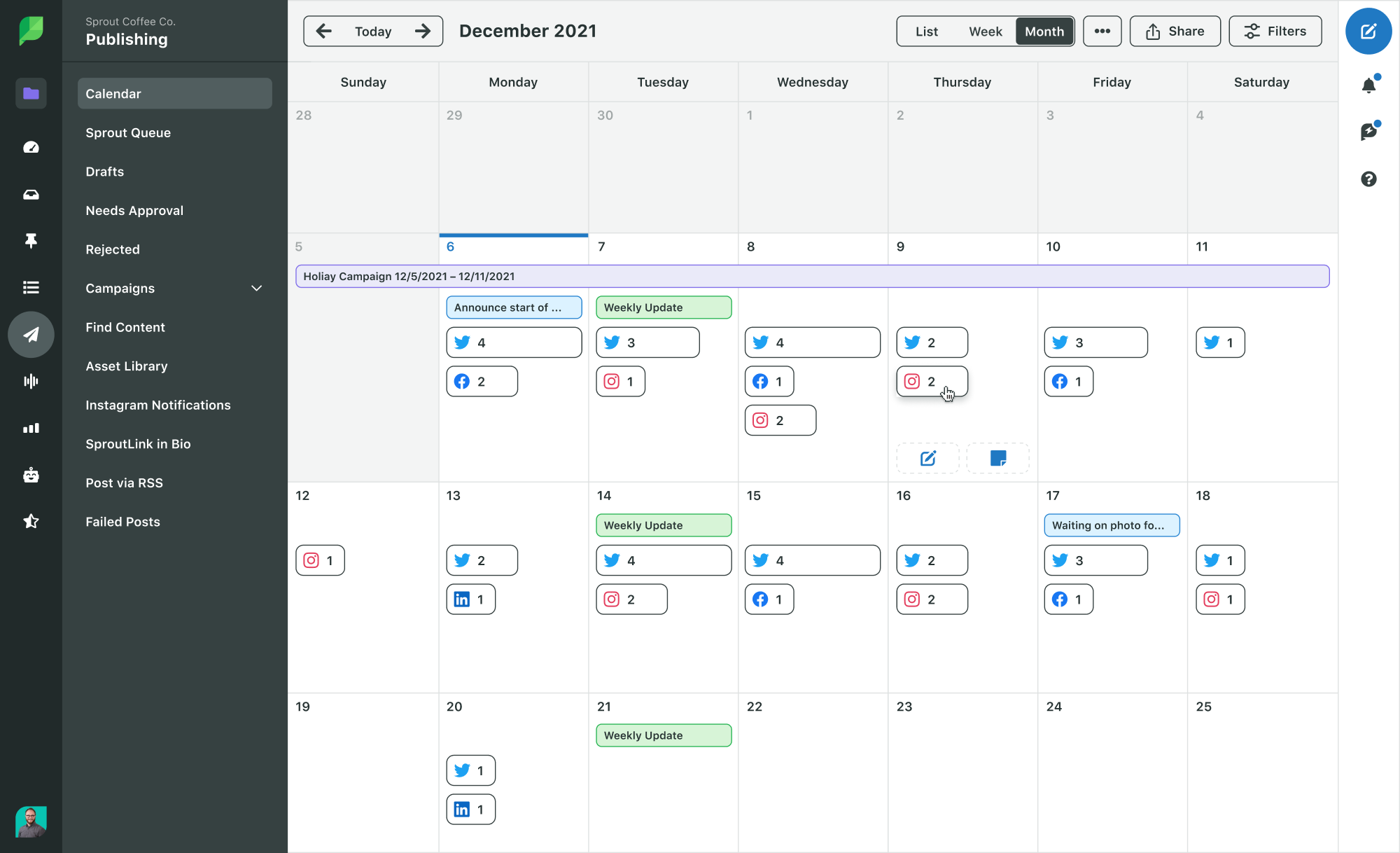
Sprout allows you to also monitor and manage multiple accounts across different networks, which is ideal for educational institutions. Each department or teacher at your school might have their own separate social media accounts for specific information, and a social media management tool can help you ensure the right posts are going out on each of these accounts.
And if there is news or content relevant to multiple departments, Sprout allows users to share the same content across multiple profiles with a single click.
Start using social media for education
Are you ready to try these tips for using social media for education settings? There are many different uses for social media in the classroom and in education marketing, and it’s time to embrace them!
Take some of these ideas for a test drive, and sign up for a free Sprout Social trial to help you manage it all.
Recommended for you
View all Recommended for you- Categories
Choose wisely: Higher education marketers take on College Decision Day
Published on May 9, 2022 Reading time 4 minutes - Categories
How higher education social media has evolved in Europe
Published on October 5, 2021 Reading time 7 minutes - Categories
How the University of Newcastle uses Sprout to power their full funnel marketing strategy
Published on June 29, 2020 Reading time 5 minutes

Share